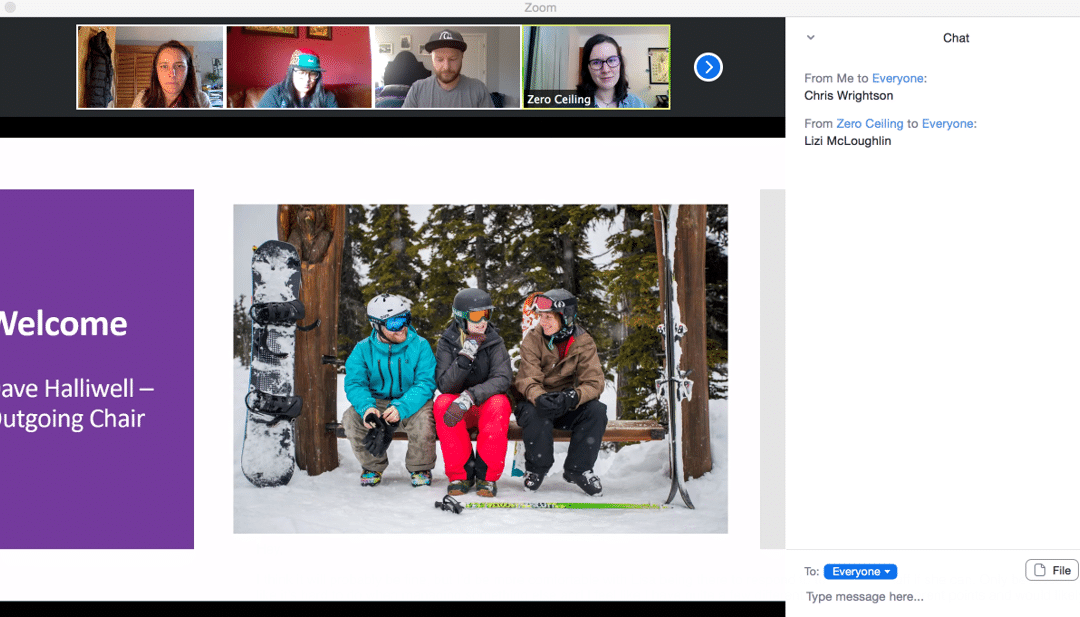We’ve been adapting to the “new normal” in all sorts of ways over the last six weeks. And one thing we had to figure out pretty quickly: how do we hold our AGM in this new online world? Our AGM was scheduled for April 14, and we’d been looking forward to catching up with our supporters at our Open House.
We knew we really wanted to bring our supporters together, so we brainstormed, did our research, and worked out how to hold our AGM online instead. And we’re pleased to say we pulled it off! We were thrilled that almost 50 of our most dedicated supporters virtually showed up to support us.
Hosting our AGM online was a quick learning curve. So we wanted to share some of our top tips and tricks for other non-profits and organizations who find themselves in the same situation. We’re by no means the experts, but we hope our experience can make the process a little easier for someone else.
1. Choose an accessible platform
Make sure all your supporters can access your online AGM: not everyone is used to working and living remotely. We chose to use Zoom because it lets supporters call in on the phone if they don’t have access to a computer. It also doesn’t require supporters to create an account or username to take part.
Zoom has become hugely popular during the pandemic, but it isn’t the only online platform available. Look around and find one that works for you. Others have recommended GoToMeeting.
Once you’ve chosen your platform, make sure you understand it. Check the default settings and security features for your meetings. For example, Zoom offers a “waiting room” function, so that attendees have to be admitted by the host. This reduces the risk of people entering your AGM who shouldn’t be there.
2. Set your meeting up for success
Once you’ve chosen your platform, set your meeting up for success. There are lots of different ways to run an online meeting, so you’ll need to choose the best for you. A few options to consider are:
- Running a meeting vs. a webinar – meetings allow for more interaction, while webinars have a more formal feel. Decide which is right for your organization: we opted for a more informal meeting.
- Attendees video and sound – it can be great to see all your supporters on your screen, but hearing background noise can be distraction. Zoom gives you the option to automatically mute and/or turn of the video of everyone who joins the call
- Voting – most AGMs require votes to take place, and there are a few ways to do this. We chose the poll function in Zoom, which was quick and straightforward to use. There is also specific voting software available if you’re using a platform without a built-in poll function. We spent some time working out what was best for us, so this part of the meeting didn’t become too complicated
3. Create clear roles for your team
AGMs have lots of moving parts. There’s various speakers, official business, votes, and often updates from the Board too. We took the advice of the Ontario Nonprofit Network and assigned clear roles to our key Board members and staff. This really helped things run smoothly, so presenters could stay focused on communicating with supporters.
Some of the key roles to consider are:
- Presenter – Anyone who is going to deliver content or presentations to the attendees, including the official business of the AGM. For us, the Chair of the Board and Co-Executive Directors were Presenters.
- Slide Advancer – A staff member or volunteer responsible for navigating slideshows. This means Presenters won’t be distracted by technical issues.
- Poll/Motion Manager – If you have votes that need to take place in your AGM, make sure someone is assigned to manage the Polls. They will share polls with attendees and communicate to the presenters when motions have been passed. Again, this stops the Chair having to deal with the technical side of things
- Chat Manager – Assign someone to keep an eye on the Chat function. Attendees will often use the chat ask for technical support, or ask questions for presenters in the chat.
Depending on the size of your AGM, some of these roles could be done by the same person.
4. Communicate clearly
Navigating life online is new to all of us. Make sure you communicate clearly with all your attendees before, during, and after your AGM. That could include:
- Clear emails to attendees beforehand that contain an agenda, instructions on how to access the meeting, and contact details in case anyone needs support
- Create a slideshow and share the screen with all attendees. Initial slides could include Housekeeping items (like muting microphones), the Agenda, and Motions. Slides that clarify who is speaking are also helpful, in case people arrive late.
- At the beginning of the meeting, explain what attendees can expect. Go through housekeeping items and make sure everyone is comfortable using the online platform. Make sure all your attendees have arrived before you do this!
- After the AGM, follow up with an email and links to more information, in case some attendees missed things. We sent everyone our 2019 Impact Report, to share more of our successes and challenges over the last 12 months
5. Practice, practice, practice
We found the key to our success was practice! Get together (virtually) with everyone who will play a key role in the AGM. That probably includes some or all Board members, staff, and maybe volunteers. Run through the AGM from start to finish, as if you were delivering it for real.
This took some time, but it was invaluable. Our practice run threw up lots of questions and issues about the technical side of running an online AGM. If they’d happened for the first time during the real thing, it could have derailed the meeting. Instead, we did some troubleshooting and worked out the best way to approach things like voting, questions, and presentations. On the day, things ran far more smoothly!
6. Accept it won’t be perfect!
Finally, remember that we are still living through a crazy, difficult, unprecedented global pandemic. No-one expects your online AGM to be perfect! Instead, they want to show they support for your mission, find out how COVID-19 has affected you, and understand how they can help. Things can always go wrong in the online world, and most people will understand.
We loved the chance to see our supporters during our AGM, and keep them updated on how we’ve been achieving our mission in the last few months. We hope these tips will help you have a successful virtual AGM too!